The FS s3150-8t2fp has a lot in common with the FS s3410-10tf-P, which was the Junior member of the L2+ Fully Managed Pro series and could handle some POE+ devices in addition to the robust software features (plus the similarity with Cisco devices).
The FS s3150-8t2fp is very similar in this regard, with a slight increase to 130W (compared to 125w of the S3410-10tf-P) and yes, it is a Gigabit Ethernet switch. So don’t expect multi-Gigabit ports, not in this price range. Not even the two SFP slots, as they also support pure Gigabit modules. But what is interesting about this particular model is the fanless design.

In fact, the s3150-8t2fp relies on passive cooling and is also much more compact than any FS switch I have tested so far. So, although it fits well into a corporate environment, the device will also attract the attention of SMEs who want to switch to more serious network hardware.
But being smaller and not having fans requires very thorough thermal management, especially if they are PoE access points that consume a lot of energy. So, can the switch keep up and not overheat? Let’s put the FS s3150-8t2fp to the test and see if FS has found a winning formula or if the device would have been better with a fan and a larger cover.
Quality of design and manufacture
Measuring 11.02 x 7.05 x 1.77 inches (or 28.0 x 17.9 x 4.5 cm), the FS s3150-8t2fp is one of the most compact Ethernet switches that the manufacturer has to offer. So it is just a little smaller than the ZyXEL XS1930 – 12HP and much less heavy, weighing only 3.7 pounds (about 1.7 kg), but can it be rack-mounted? For most SMEs and just about every enterprise-level office, it is necessary that the network hardware is stored in a cabinet, so yes, despite its smaller size, the FS s3150-8t2fp is indeed rack-mountable.
You just need to use the large mounting ears from the package and the screws to insert them. Of course, since it is quiet and quite compact, you can also attach the four silicone feet to the bottom of the switch and let it rest on a desk. The FS s3150 – 8t2fp has an all-metal cover covered with a matte black finish, while on the front the cover is light gray, but what is interesting is that if you check the left side of the device, there are two areas with circular cutouts-cutouts clearly designed for the installation of the fan.
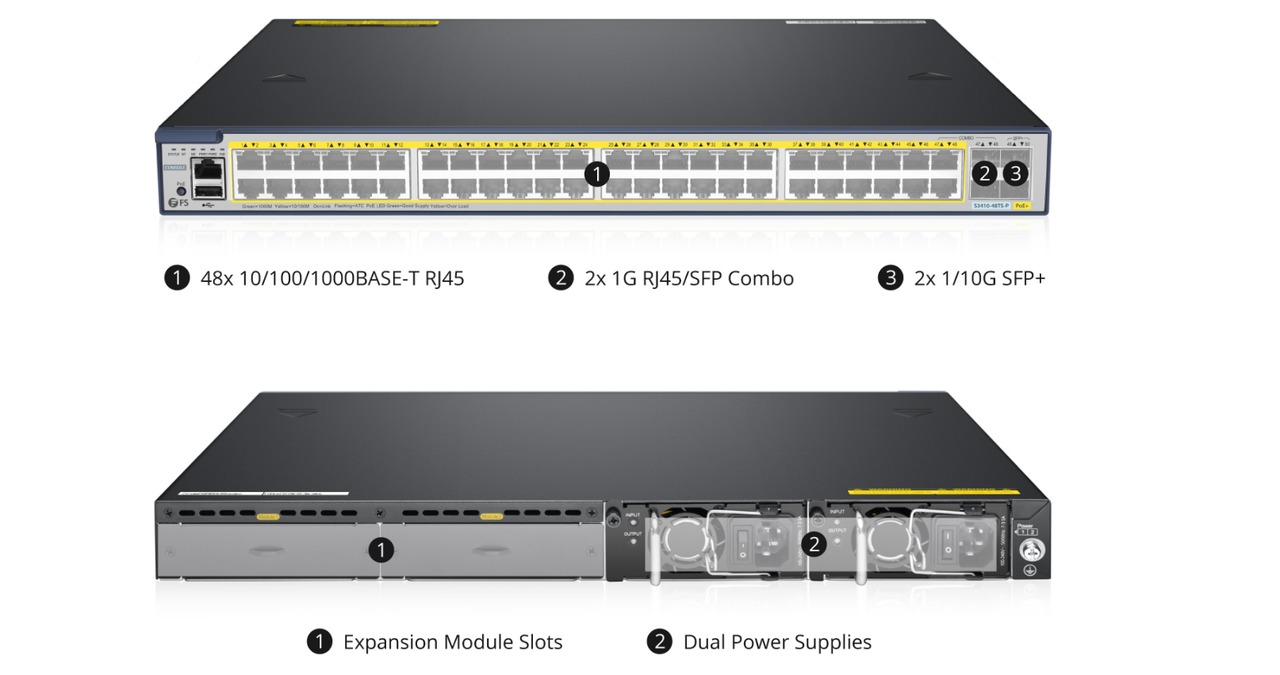
And this makes sense because the FS s3150-8t2fp has the same cover as the S3260-8t2fp, which has a much higher PoE Budget (240W), so it needs both fans to maintain an appropriate temperature. The FS s3150-8t2fp relies on passive cooling, so it has a few holes on the other side of the cover in addition to the two fan cutouts, but that’s about it. During operation, the device became hot to hot in two places (in the area of the power supply unit and in the area of the main chip), but it does not seem that it can overheat even when I connected many demanding client devices.
As I said earlier, the FS s3150-8t2fp has the internal power supply, so it will also be an important heat source. But the good news is that you only have to connect one cable to the switch and you don’t have to worry about power bricks. And the power connector is located on the back of the Ethernet switch, next to the ground screws. As a side note, there is also a ground wire inside the package. Although the FS S3910-24tf has ESD protection (8 kv), I did not mention it with the FS s3150-8t2fp.
In any cover, the device has all the connectors and LEDs on the front panel and on the left on the SYS and PWR LEDs. The first one flashes green when the system is turned on and the PWR indicator lights up after connecting the switch to a power source.

Next to these two LEDs, there are two LED blocks with two LEDs for each Port that indicate The Link/Act and PoE status. There is a recessed reset button next to it–press and hold it for about 5 seconds if you want to reset the device to factory settings. Next to it are the eight PoE + Gigabit Ethernet Ports, followed by two SFP ports with silicone protective covers and finally an RJ45 console port for serial management.




