The DOCSIS 3.0 Modem has been around for some time and its scope covers both the entry-level segment (4×4 and 8 ×4 downstream/upstream channels) and the high-end side, where modems can theoretically support Gigabit-level Internet data plans (24 × 8 and 32 × 8). I know that DOCSIS 3.1 modems have been on the market for some time, but unless you have access to Gigabit speeds (there are still many who don’t), these devices don’t offer much improvement over the high-end DOCSIS 3.0 Modem, except maybe a
 Since there are still so many DOCSIS 3.0 modems, choosing the best cable modems is not an easy task, and since the best modem models are very similar from a technical point of view, the most differentiating aspect can only be the compatibility area. Unfortunately, the problems with the Intel Puma chipset are still very relevant today, in 2020 (and unfortunately, this affects most if not all 32×8 DOCSIS 3.0 cable modems), so I would stay away from these devices until a proper solution arrives (Intel continues to try to solve this problem).
Since there are still so many DOCSIS 3.0 modems, choosing the best cable modems is not an easy task, and since the best modem models are very similar from a technical point of view, the most differentiating aspect can only be the compatibility area. Unfortunately, the problems with the Intel Puma chipset are still very relevant today, in 2020 (and unfortunately, this affects most if not all 32×8 DOCSIS 3.0 cable modems), so I would stay away from these devices until a proper solution arrives (Intel continues to try to solve this problem).
Depending on your Internet data plan, you can settle for something relatively inexpensive or opt for more powerful modems that support 16×4, 24×8 or even 32×8 channel grouping. It is important to know that this article is not aimed at selecting the most expensive modems, but those that are really popular, that have proven themselves over time and that could remain relevant for a few years in the future (you will probably get your investment back in about a year anyway).
Note: None of these DOCSIS 3.0 modems have built-in Wi-Fi capabilities, so you will need to purchase a compatible router separately to track the modem’s performance.
1. Arris surfboard SB6183 DOCSIS 3.0 Modem
Arris Modems are among the most supported and appreciated by all ISPs in the United States and before that, you could not go wrong by choosing a Modem from their available offer (up to the SB6190 with the problematic Intel Puma 6 chipset). Of course, the SB6141 was the most popular device (due to its durability), but the SB6183 managed to quickly catch up and overthrow its predecessor.
Compared to other competing modems, the Arris SB6183 is the most cheerful of them and, overall, the Design conveys a rather fresh atmosphere. The cover itself is white, with a glossy finish, rounded corners and enough ventilation holes to ensure good air circulation. One thing that most of us appreciate is the small size of the modem (which measures 8.5 × 2.5 × 7.8 inches and weighs 22.4 ounces), so it has no disadvantages in terms of space. In addition, you have two options in terms of positioning: the default position upwards or you can mount the SB6183 on the wall (a preferred option for small offices, but you should know that it can overheat).
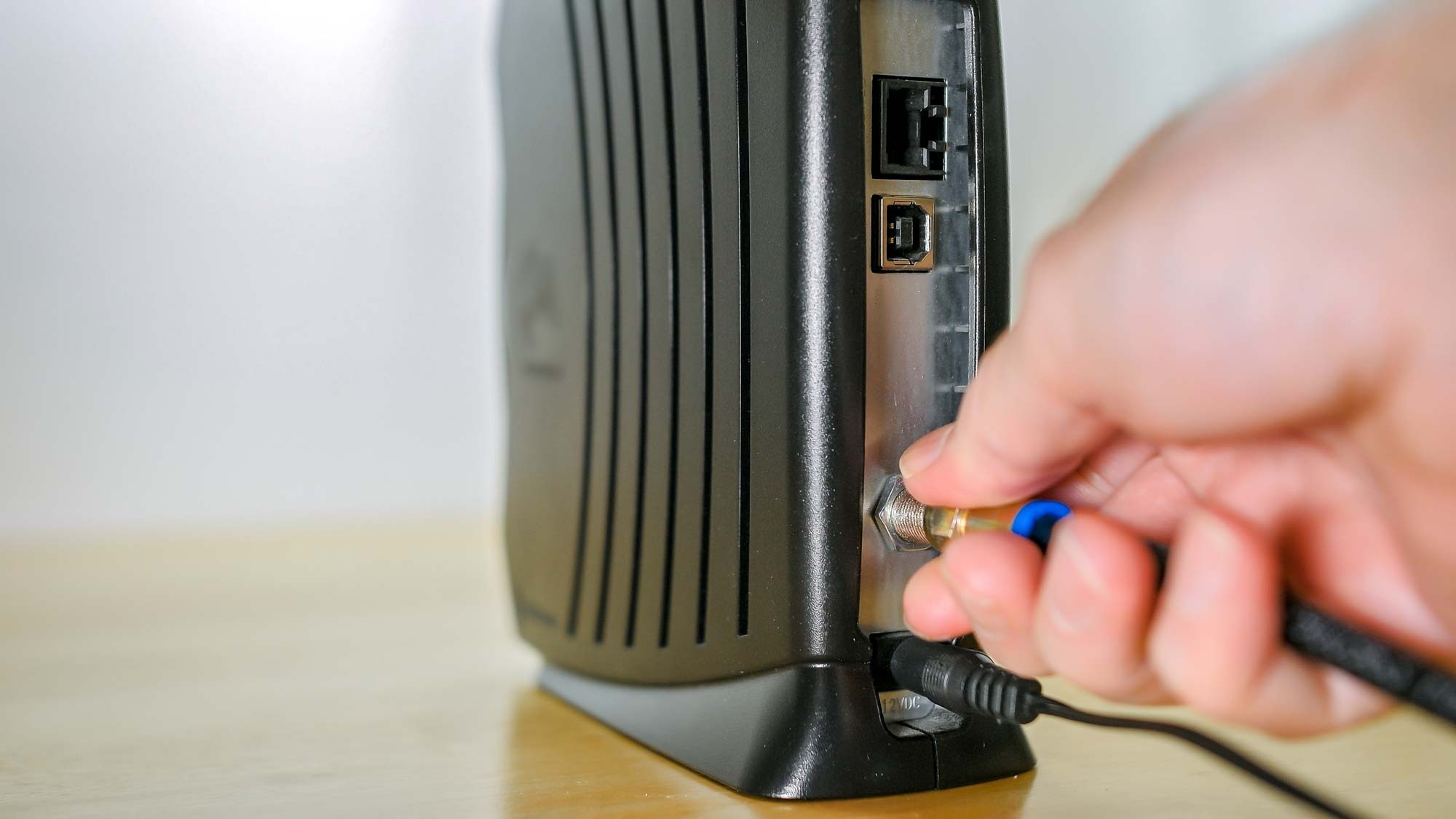 On the front of the modem there are four LED lights responsible for powering, receiving, transmitting and connecting online, and on the back there is the RJ-45 Ethernet port, the coaxial cable connector and a power connector. As a side note, there have been a few complaints that the LED lights are a little too bright. However, perhaps this was Arris’ intention all along, because the colorful back, the glossy white finish and the bright LED lights offer a very pleasant visual experience.
On the front of the modem there are four LED lights responsible for powering, receiving, transmitting and connecting online, and on the back there is the RJ-45 Ethernet port, the coaxial cable connector and a power connector. As a side note, there have been a few complaints that the LED lights are a little too bright. However, perhaps this was Arris’ intention all along, because the colorful back, the glossy white finish and the bright LED lights offer a very pleasant visual experience.
Inside the cover, the Arris SB6183 contains 1 GB DDR3 G-la SDRAM, 64 Mbit of 3.0 V SPI Flash memory and a 600 MHz dual-threaded processor (Broadcom’s Bcm33843 SoC) with 16×4 DOCSIS channel link, which guarantees a theoretical maximum download speed of 686 Mbit/s and a maximum upload speed of
Obviously, you will never reach this speed, because the possible congestion of the network or other possible interference is not taken into account. In addition, you need to make sure that your ISP supports the 16 downstream linked channels and the 8 upstream linked channels to get the most out of your modem.
Now I have tested the capabilities of the modem with a data upload and download plan of 300 Mbps and 65 Mbps, and in terms of downstream speed, The Motorola SB6183 Arris peaked at 300 Mbps and an average of 247 Mbps.after that, I tested the performance upstream and the Modem on average at 56 Mbps.
In terms of compatibility, the ARRIS SURFboard SB6183 can be used with Comcast Xfinity, Spectrum (including Time Warner Cable, Brighthouse and Charter), WOW, Cox, Mediacom, Suddenlink, RCN and Cable One. However, before buying This particular model or any other Modem, it is very important to make sure that it is supported by the ISP of your choice (by checking the List of websites or by calling them directly).
 The SB6183 was built with energy efficiency in mind, so you get a better energy bill than before. Also, modems tend to be quite hot (especially in the summer), so make sure you don’t clog the vents–just keep them outside, not in a closet.
The SB6183 was built with energy efficiency in mind, so you get a better energy bill than before. Also, modems tend to be quite hot (especially in the summer), so make sure you don’t clog the vents–just keep them outside, not in a closet.
In addition, the SB6183 allows you to access a web interface (by typing https://192.168.100.1 in a browser of your choice) and monitor the settings and the status of your modem. After entering the interface, you can access the Status tab, product information, event log, Addresses tab, configuration and Help.




